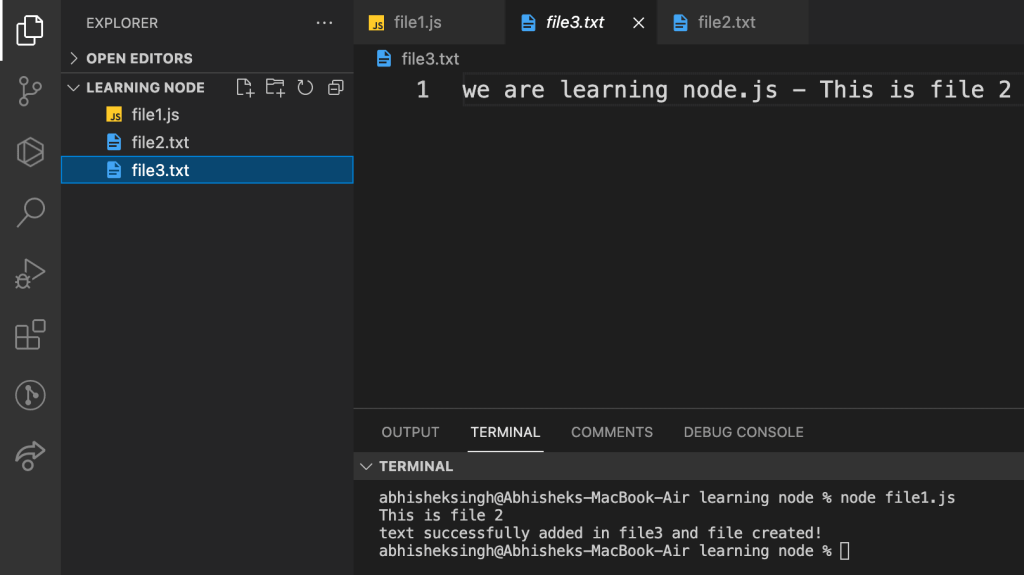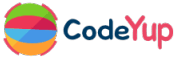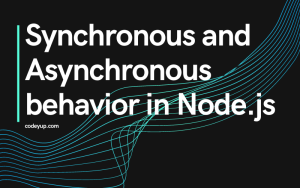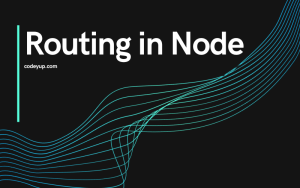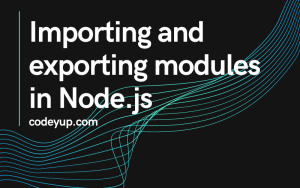In this post, we will learn how to read a file and write something to a file in Node.js using the file system module. Before we start, let’s see how to run a simple program in node.js
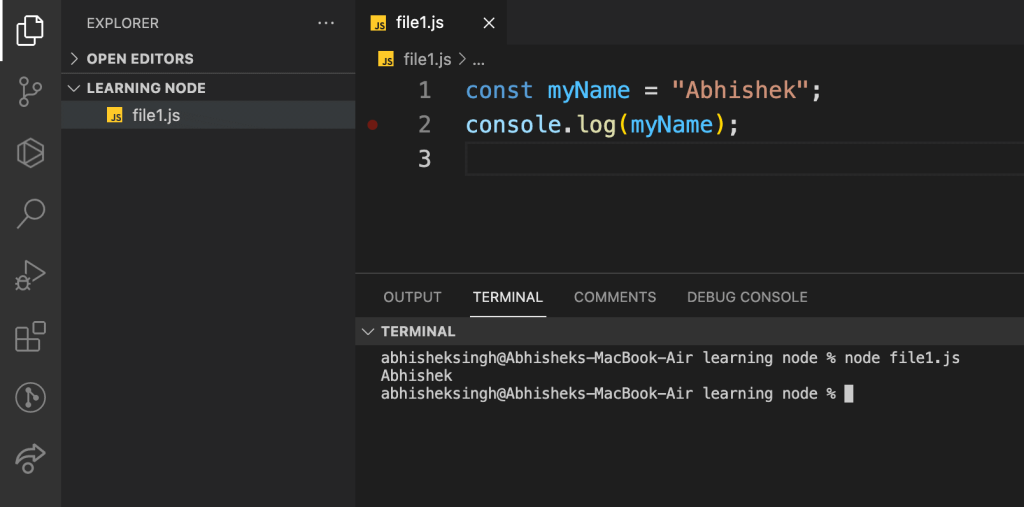
In the above image, you can see I created a variable myName with the ‘Abhishek’ value. Now, to get this output in the node terminal, we can write node, then space and name of the file.
For example: node file1.js
You can see the printed value in the terminal.
Reading and writing files in Node
Now, let’s see how we can read and write a file in node.js
Reading a file in node.js
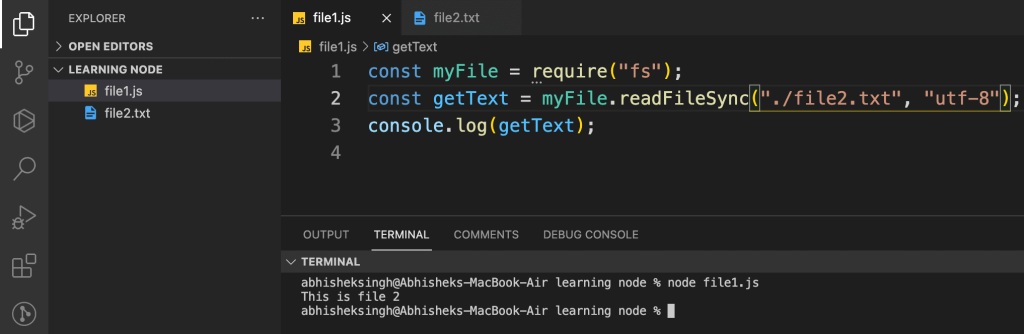
Let’s understand the above code.
In this code, I used FS, which stands for file system. I used ‘require’ to use the file system in the code. FS is basically used for reading and writing files in node.
Writing a file in node.js
To write anything in a file, we can use writeFileSync.
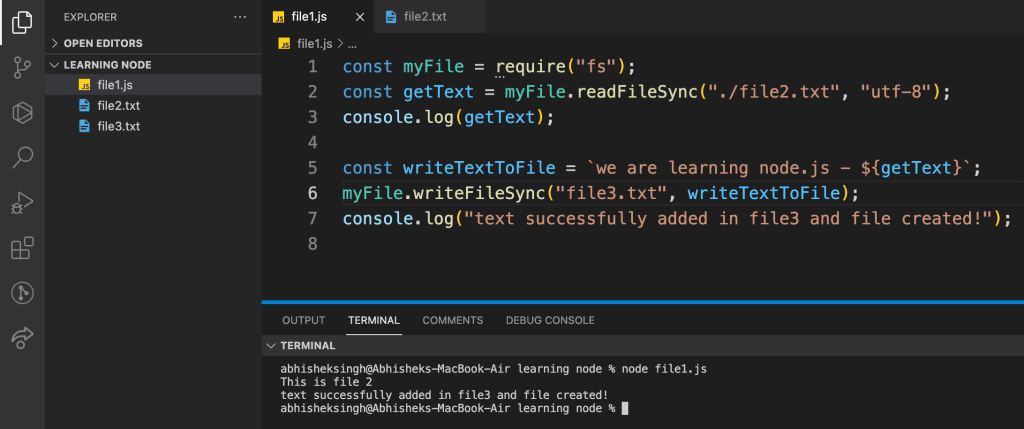 In the above code, I have written the text ‘we are learning node.js’ in file3.txt. WriteFileSync will write this text in file3.txt. In line number 5, I used ${getText} to get the file2.txt text data in the file3.txt.
In the above code, I have written the text ‘we are learning node.js’ in file3.txt. WriteFileSync will write this text in file3.txt. In line number 5, I used ${getText} to get the file2.txt text data in the file3.txt.
Now, when I open file3.txt, it will show the line number 5 text, and after – it will show the text of file2.txt because I have stored the file2.txt value in the getText variable. See the screenshot below.