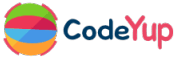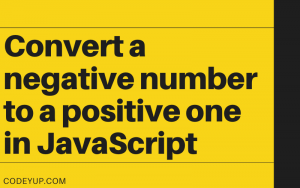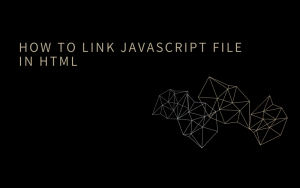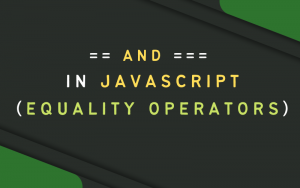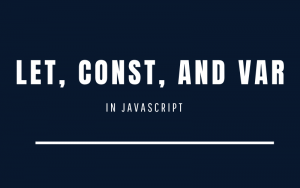If you are in web development then you should check these best VS Code Extensions that you can use to simplify your work.
Best VS Code Extensions
These are some best VS Code extensions that may help you to improve your productivity and save you some time.
1. Prettier (Code Formatter)
It is a code format plugin. You can also use the default format of the VS Code. But using this extension you can make your code look in a consistent style. I am personally using this plugin and found it helpful as it makes the code readability good as per my personal experience.
2. Tabnine AI Autocomplete
You can use this VS Code extension for auto-completing your code. It will help to improve and boost your daily productivity. You can use it for your Javascript code, Python, TypeScript, Java, etc.
3. Remote – WSL
Remote – WSL is another cool extension that you can use when building a project. It helps you to run the LINUX environment as well as command line tools on the Windows system.
4. Relative path
This plugin helps you with writing relative import paths. So, if you don’t like to write the path of the file manually by checking it then, you can use this extension for import statements.
5. Path Intellisense
Path Intellisense is one of the popular VS code plugins which can help you with autocomplete filenames. So, it can also save you some time to write code even faster than before.
6. npm Intellisense
This extension autocompletes npm modules in import statements. So, if you are using npm modules such as lodash, react-router-dom, etc. then it will help you to autocomplete npm modules import statements.
7. Material Icon Theme
One of the best plugins that every developer should have, this plugin makes your VS Code files and folder looks more appealing. By using this extension, you can change the color and icon of the folder and files. One of the Best VS Code Extensions for appealing looks to the code editor.
8. Live Share
Using this extension you can connect with other developers to work on tasks, solve a problem, debug the code, etc in real time. All you need to do is live share and create a session. Now, send this link to the developer with whom you want to work collaboratively in real-time.
9. Live Server
Live server extension helps you with the quick development live server on your browser and it has an automatic reloading feature for the changes that you will be making in your code. You can start and stop the server with a single click by clicking on the live-server icon which will appear in the bottom-right section of the VS Code.
10. JavaScript (ES6) code snippets
A useful plugin for ES6 code snippets for JavaScript and TypeScript.
11. Import Cost
This extension displays the total size of the imported package. For example – you are importing a package from material-ui then it will show the size of that imported package.
When working on big projects, small projects, personal projects, etc I suggest you have this plugin. It is one of the best VS Code extensions that I would suggest to must have on your system.
12. GitLens — Git supercharged
A must-to-have extension and definitely among the best VS Code Extensions. It is an awesome extension that I used on my both laptops (company and personal). This plugin helps you to check previous commits that you or any other developer had made, display the name of the author who made the last change, and also display the name on every line where he had written the code.
So, using this extension, you can easily check the name of the developer who made changes to a particular line. You can also check the last time date of the most recent update to the file. There are lots of other features that this extension offer and it will definitely help you and make your work easier.
13. ESLint
This plugin helps you with finding out errors in your code. If you have written something wrong then it will highlight the error on your code editor.
14. ES7+ React/Redux/React-Native snippets
Highly recommended plugin for developers working on technologies like react, redux, and react-native. This will help you to save time by importing the basic code structure for class components, functional components, pure components, etc quickly. It will save a lot of time. A must-to-have extension and definitely among the best VS Code Extensions.
15. Code Spell Checker
As the name suggests, this extension helps you to check spelling errors in your code.
16. Auto Close Tag
This VS Code extension will help you to work on HTML files as this plugin will automatically add an HTML close tag which will help you to save some time and increase productivity.
17. Bracket Pair Colorizer
This is another amazing plugin that helps you to identify the closing brackets of a particular function, condition, loop, etc by colorizing matching brackets.
This is the end of the Best VS Code Extensions that every developer should use.
Some Important VS Code Settings
Auto Save
Go to the setting and search for Auto Save. Change this setting to onFocusChange.
Font size
Search for font size in your VS Code settings. Change the font size according to your comfort in reading the text.
Word wrap
Turn on word wrap in your VS Code editor.
Format on save
Search for Format on save in your VS Code settings and tick mark (turn on) this setting.